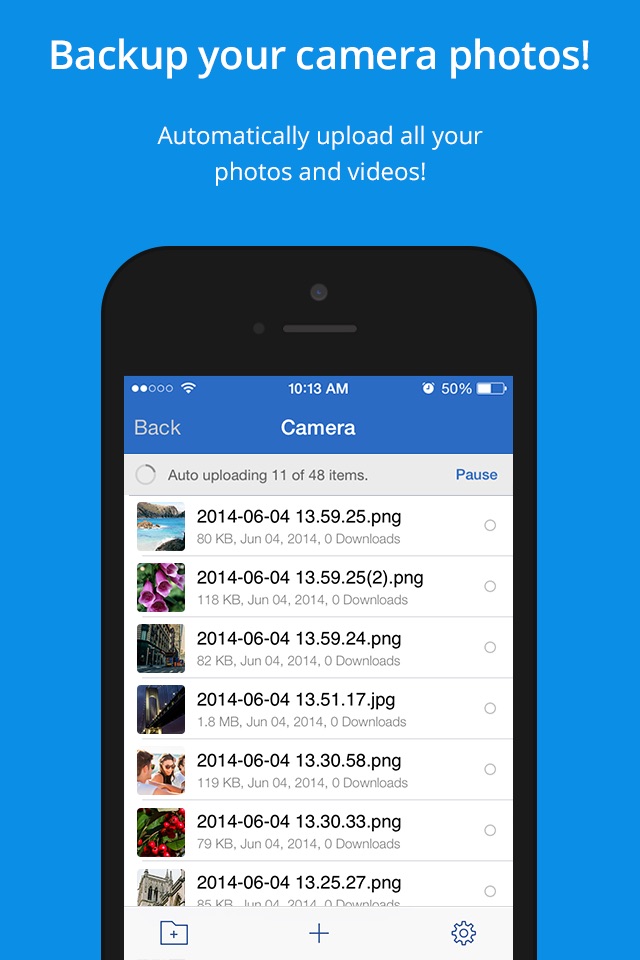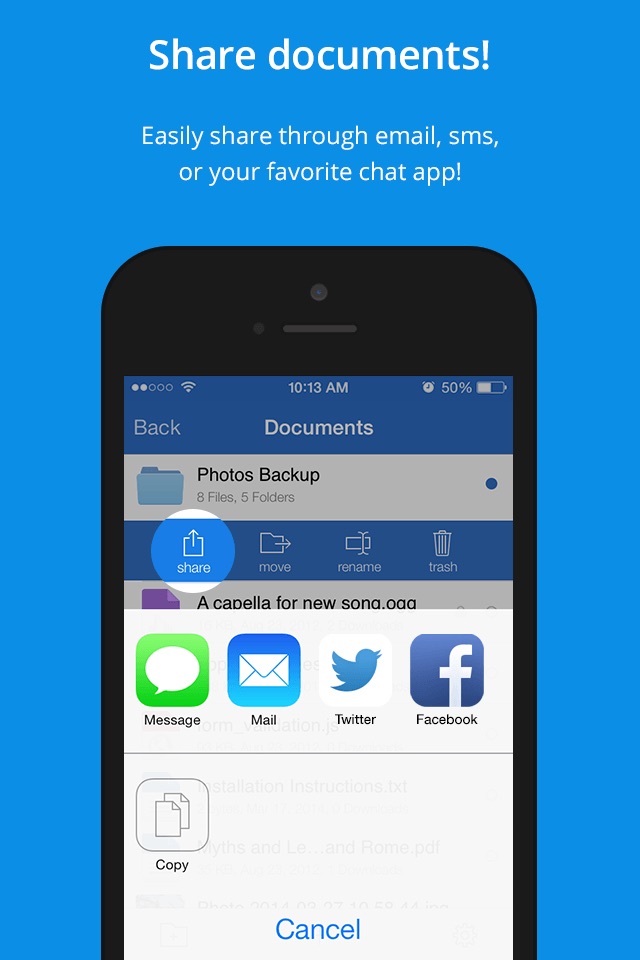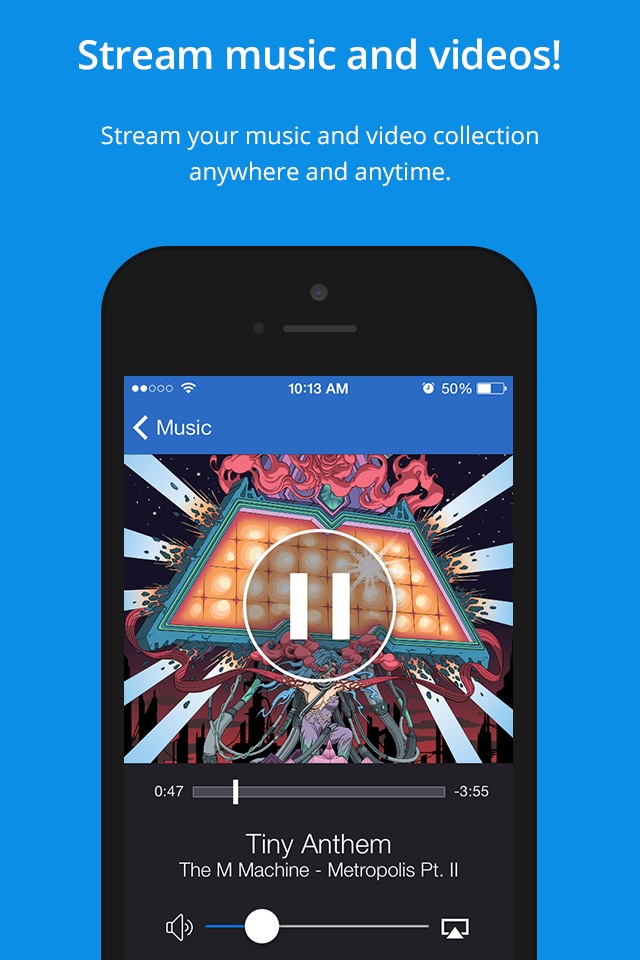MediaFire app for iPhone and iPad
4.8 (
9408 ratings )
Business
Productivity
Developer:
MediaFire
Free
Current version:
3.0.8, last update: 2 years ago
First release : 25 Sep 2012
App size: 7.22 Mb
MediaFire lets you easily upload all your files - like your photos, videos, music, and documents - and access them from anywhere with your iPad, iPhone, or on the web.
MediaFire makes it easy to share your files too! You can share with email, text, iMessage, Facebook, Twitter, or just copy a link to share anywhere!
MediaFire Features:
• 10 GB of space - free!
• Earn up to 50 GB of free space
• Keep all your important files at your fingertips.
• Create and manage folders of files.
• Share files on the go via email, SMS, Facebook, Twitter, Weibo, or copy and paste links.
• Quickly search all your files and folders.
Securely store, organize, and share all your media through your iPhone, or iPad. MediaFire keeps all your photos, videos, reading material, work docs, spreadsheets, presentations, and even your homework in your pocket, ready for you to view or share anytime.
Pros and cons of MediaFire app for iPhone and iPad
MediaFire app good for
Great app to allow the easy distribution of rehearsal recordings with bandmates.
Satisfied customer after 10 years of usage of the website, + Approximately 3 of the iPhone app. But the app could be improved, its always in power upload mode even though all photos have been uploaded
Other than only being able to move one file at a time on the iPhone app, it nails what its meant for.
It is excellent app for cloud storage, plenty of space, rapid upload / download and user friendly
With the TV 4 app you can now now watch all your videos on the big screen!
This is the best cloud storage app with support for TV 4!
I like MF in general and this app is really good. But one important thing is missing, Im talking about option "open with" for files. For example, I cannot open ePub files, which is really inconvenient, especially for a file cloud. Please fix it.
Some bad moments
The app is fine, but the company has very little customer support. We had a pro account, but after constant syncing and crashing issues, no answers from their support desk, and now the removal of the desktop app - we are switching to Dropbox.
I uploaded some file for people to download . Then at work I went and checked it said 3 downloads. So I logged on to the PC it said 150,000 downloads. But even the next day on my phone it said 3 downloads
Is this really ipad app? The miniatures are way too small...are you sh***ng me?!
Ive been using this app for a very long time and it used to be the best. I even paid to upgrade but now, not good. Doest work like it used to. And the removal of desktop makes it even worse. Such a waste.
Uploading is very, very slow.
No "true" music player.
No "true" photo viewer.
No way to select multiple files to move or delete. (Batch)
File Upload Window resorts files making it hard to find a specific file that you are looking for.
Been having MediaFire sin 2010 I digit to update my car and hey told me my 25/mo plan is gone and I cannot recover from it, that I have to select a new plan
Usually MediaFire iOS app used & searched for
photo storage,
mac,
folders,
macs,
mediafire,
media fire,
folders pro,
photo backup,
media clouds,
file folder,
mac play,
mediafire - cloud storage and photo backup,
photo folders,
files n folders,
mac’s,
and other. So, download free MediaFire .ipa to run this nice iOS application on iPhone and iPad.